How to recover Any Corrupted/Unknown files from mobile/pc ?
Corrupted files can occur on any file type, including Word, Excel, Pdf, image files,video files,audio files and more. When this occurs, you'll see an error that says something like, "The file is corrupt and cannot be opened," or Unknown files." Another message that you'll see is, "Word found unreadable content in [filename]. Do you want to recover the contents of this document?"
These errors occur when you double-click the file to open it, or when you attempt to open it from within an application. If you encounter one of these messages, here are some ways to fix the problem.
Causes of Corrupted Files
There are a number of reasons files can get corrupted. One common reason is that the sector on the hard disk where the file is stored had physical damage. A sector with physical damage is known as a bad sector.
In other cases, multiple files are allocated to the same space in memory, triggering a corrupted file error. Files are stored in memory in a cluster, and sometimes a bug in the operating system, or a computer crash, may lead to two files getting assigned to the same cluster.
Viruses that erroneously mark hard drive sectors as bad can also lead to files getting corrupted.
How to Fix Corrupted Files
Corrupt file errors can be unpredictable and can happen when least expected. A corrupt file can be repaired only about half the time. Try these fixes to see if you can get to the bottom of your corrupt file error.
First of all We will not use any App/Software.We Will Use a trick to recover any unknown/corrupted files from your mobile/computer.
1. With Rename option -
This method you can use in mobile/pc.I will Tell you step by step to solved the problem & 100% it will work.




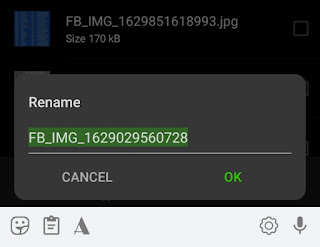



No comments:
Post a Comment