More and more people are using Google Maps to discover new places to visit. This makes it a great tool for businesses looking to increase footfall to their physical location or to raise their brand awareness in the local area. Start taking advantage by adding your business to Google Maps with these three easy steps.
- Claim or create your Business Profile on Google
- Verify your local business on Google
- Make your profile shine
- Optimise your profile for Google Maps

How To Add Your Business To Google Maps
- Step 1: Sign into Your Google My Business Account
- Step 2: Add New Location on Business Homepage
- Step 3: Enter Business Name & Business Address
- Step 4: Drop a Pin
- Step 5: Confirm Business Details
- Step 6: Verify Your Business
- FAQs on Setting up Your Business on Google Maps
- Helpful Google My Business Articles
Step 1: Sign into Your Google My Business Account
First You Have go to the Google Business Account.Then Log in with your mail.
Then Next,Set Your Business Name or Shop Name & Set Business Category.Then Press Next.
Now Here You can Set visit option.Yes or No. means do you want to add a location customers can visit to your shop/office? Here You have to set YES.
then Press The next option.
Now next you have to put your address where you want to mark your shop/office location.Fill up your local address.city/vill.post office.police station.dist.state and pin code.
Now press the next button.
Here You have to find your shop/business name .if your shop name is there click on that or click on none of these.
press next.
Next You have to set your correct location on same location of your office/shop.Then Next.
Here Google will ask you for deliveries?Do you want deliver your product or not.If yes then press yes.otherwise No.
Press Next.
Next Google will ask for areas for serve.where you can give your best service of your product.Use some of your serving place then press next.
Add your contact details.or skip the page.
Here the most important page for verification.In order to fully manage and represent this business on google you will need to confirm that it is your's. put your Contact Name and press the post option.
For pin you have to wait for 12 days.One Speed Post Will reach to you within 12 days for the verification.
now you can set your business hours of business days.or all days open.other wise skip the pages.
next option for business description if you want otherwise skip the page.
next you can add some of photos of your shop/office to attract the customer.and you can give a decent look to your business.
if you want you can buy domain from google with minimum cost.otherwise skip the page.
Now you have to wait for 12 days for your pin to verify.only one step to visible your shop/office/business.just verify and make your shop visible.
More people can find your business easily from google or online.
Here video tutorial for you to easily set your business.
Next one
If you like the video please Subscribe the channel.







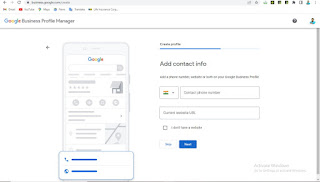







No comments:
Post a Comment